How to Use Browser Extensions for Automatic Savings
Published in The Bargain Hunters Playbook
Saving money online doesn't have to be complicated or time-consuming. With the right browser extensions, you can automatically find coupons, earn cashback, and compare prices without lifting a finger. These small tools do the heavy lifting while you shop, making bargain hunting almost effortless.
Browser extensions like Honey are game changers for online shoppers. Once installed, Honey automatically applies the best available coupon codes at checkout. Imagine shopping on your favorite retail site, adding items to your cart, and at the final step—boom—a discount appears! Honey works with thousands of sites, from fashion to electronics, and is completely free to use.
Another extension that’s worth a try is Rakuten. It offers cashback on purchases from participating retailers. Just click the Rakuten button before checkout, and the extension records your purchase for cashback. It might not seem like much at first, but those small percentages add up over time, especially during big sales.
For Amazon shoppers, Keepa and CamelCamelCamel are invaluable. These extensions track the price history of products, helping you see whether a discount is genuine or just a marketing trick. You can set alerts for when prices drop, so you’ll never miss a good deal.
One underrated extension is Capital One Shopping. This tool checks prices at competing stores and lets you know if you’re getting the best deal. It also tracks prices for items you’re eyeing and sends notifications when the price drops.
The best part about these extensions? They’re mostly free and easy to use. Simply download from your browser’s extension store, set up an account if needed, and let the savings roll in. You’ll spend less time hunting for deals and more time enjoying the money you’ve saved.
By leveraging these automated tools, you can effortlessly optimize your online shopping habits. Give a few a try—you might be surprised by how much you can save.















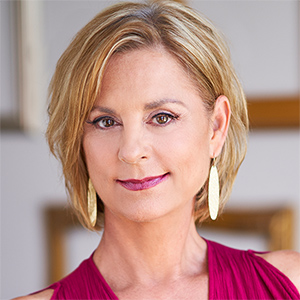


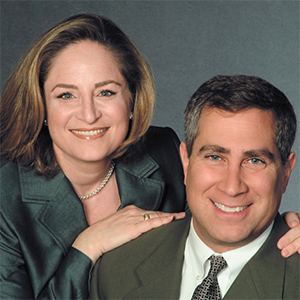








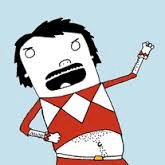


Comments